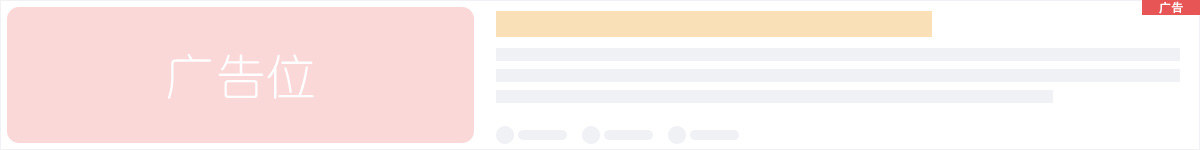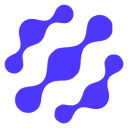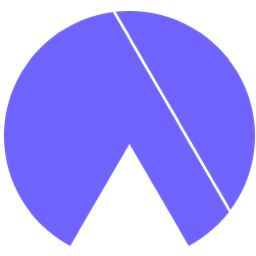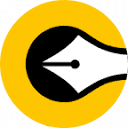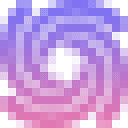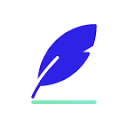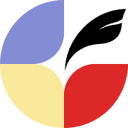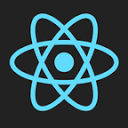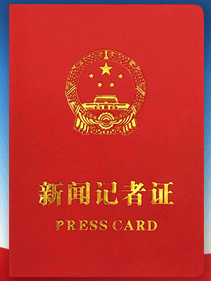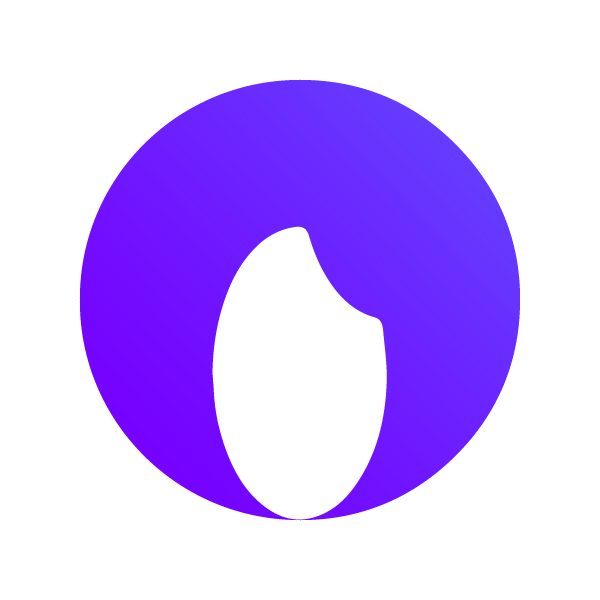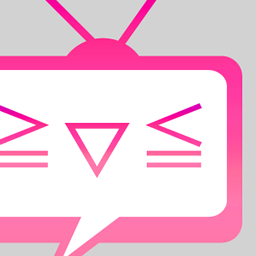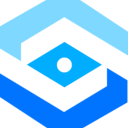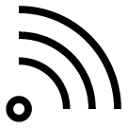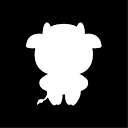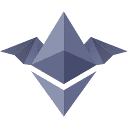AI工具集
加载中...
加载中...
加载中...
加载中...
加载中...
加载中...
加载中...
加载中...
前端开发
加载中...
加载中...
加载中...
加载中...
加载中...
加载中...
加载中...
加载中...
加载中...
加载中...
生活服务
加载中...
加载中...
加载中...
加载中...
加载中...
加载中...
加载中...
加载中...
加载中...
加载中...
知识驿站
加载中...
加载中...
加载中...
加载中...
加载中...
加载中...
娱乐休闲
加载中...
加载中...
加载中...
加载中...
加载中...
加载中...
加载中...
加载中...
加载中...
动漫资源
加载中...
加载中...
加载中...
加载中...
加载中...
加载中...
软件下载
魔音工坊APP-最新专业配音工具已解锁超级SVIP
魔音工坊(不管是在进行广告推销配音,还是电视动漫的配音,都可以在这里选择到相应的配音模式,让每一位用户在配音的过程中得到一个更加专业的配音服务,已解锁超级SVIP!)
加载中...
设计、素材专区
加载中...
加载中...
加载中...
加载中...
加载中...
加载中...
加载中...
加载中...
加载中...
短视频专区
加载中...
加载中...
加载中...
加载中...
运营优化
加载中...
加载中...
加载中...
热点指数
加载中...
加载中...
加载中...
资源检索
加载中...
加载中...
加载中...
加载中...
加载中...
加载中...